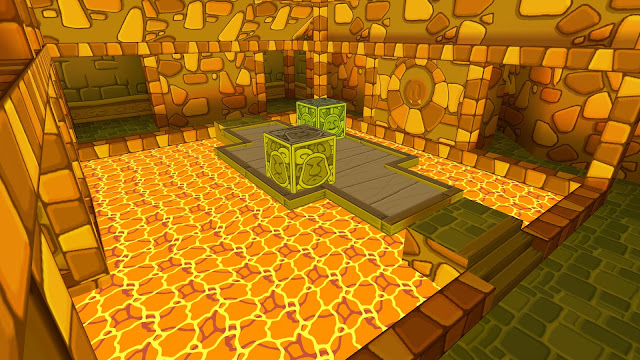You think that cstrike_addons folder doesn't have utility? Well, it does! This folder allows you to integrate custom files to game that replaces default ones applying over then. First of all, you will need to create that folder (if you don't have it) and then, drop your files (models, sounds, etc) inside it. Later, when you are in game, you should go to Options > Video, and enable "Allow custom addon content" option. It will restart your game and load it with your content.
Then, you got it! And you can play the game with your modifications without risking for alternate any original file. This is effective for Non-Steam versions like GSClient, because when you try to modify it and execute the game, it auto-updates to original last Steam version files, unallowing you to change content at 100% percent. It also works with Steam, but if you replaced files and want to get then again to use this method, then i recommend you to do the next following:
Steps:
- In Steam, select Counter-Strike 1.6 and go to Properties. Then select Local Files.
- Once you're there. Click on "Verify integrity of game files..." and wait for process.